AWS LambdaでGoを動かすのに嵌った
はじめに
前回の記事でaws lambdaでGoで書いたアプリを動かしたことの記事をかいた。
しかし
AWSのConsoleでのテストではうまくいったけど、手元のterminalからは403になった。
これがちゃんと動くまで色々嵌ったので解決するまでのメモ。
lambdaの登録 (前回のおさらい)
関数の作成
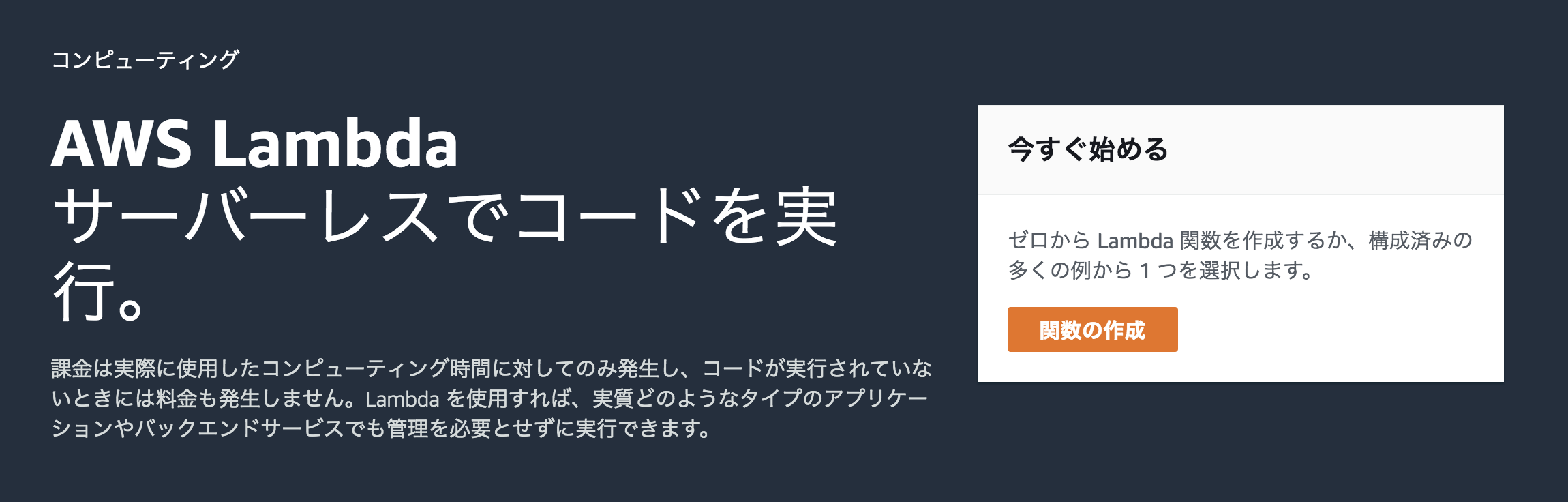
適当に入力する
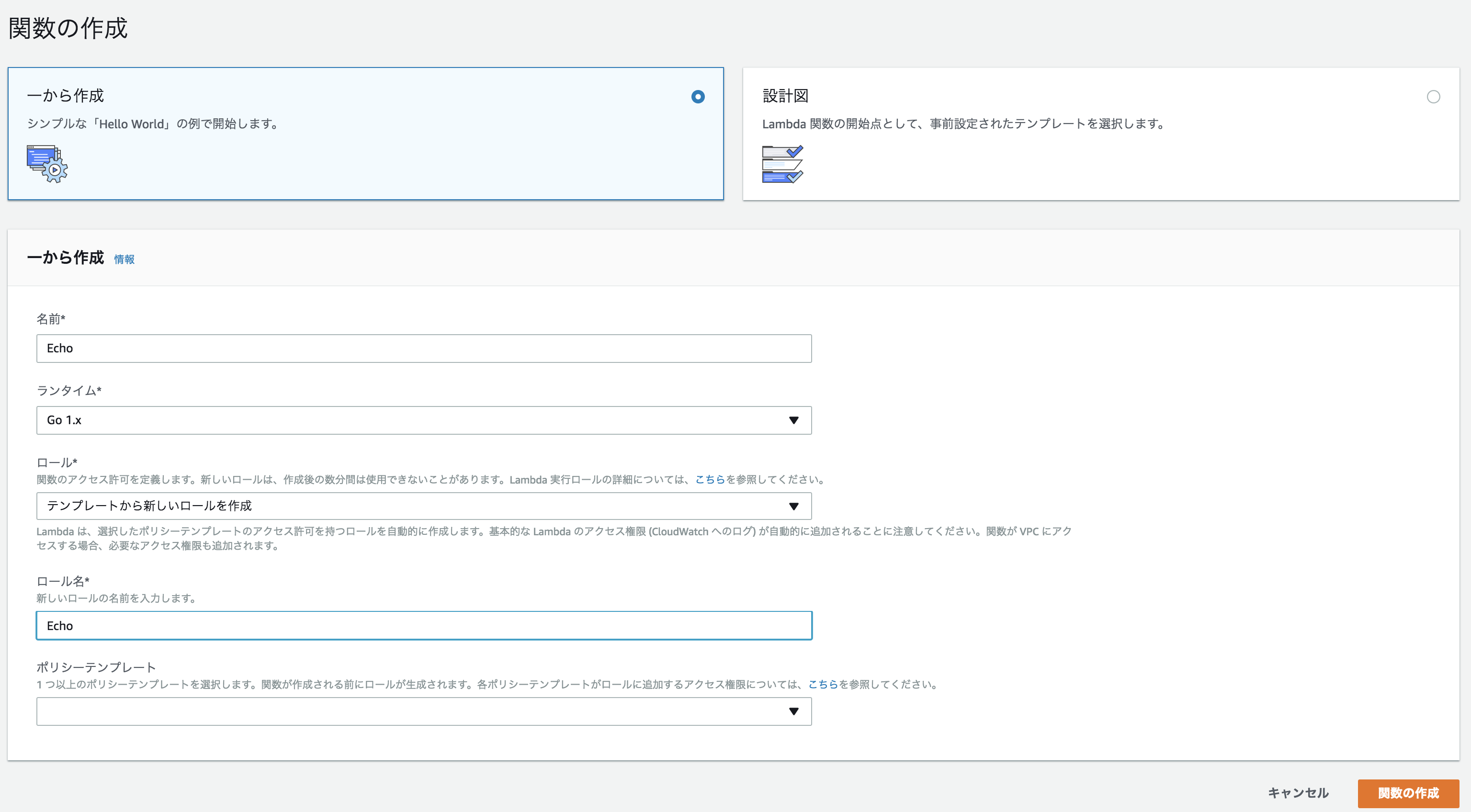
こんな感じでビルドしたファイルをアップロードする
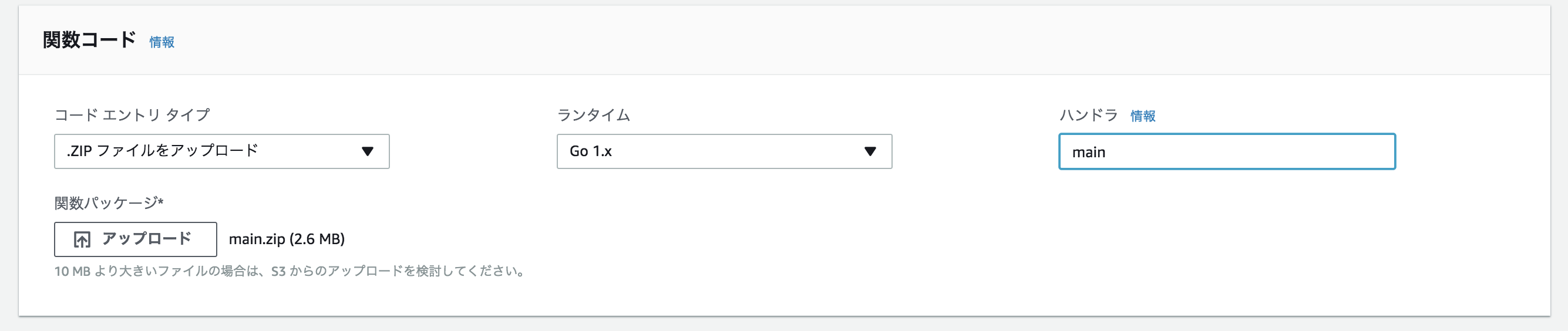
テストしてみる
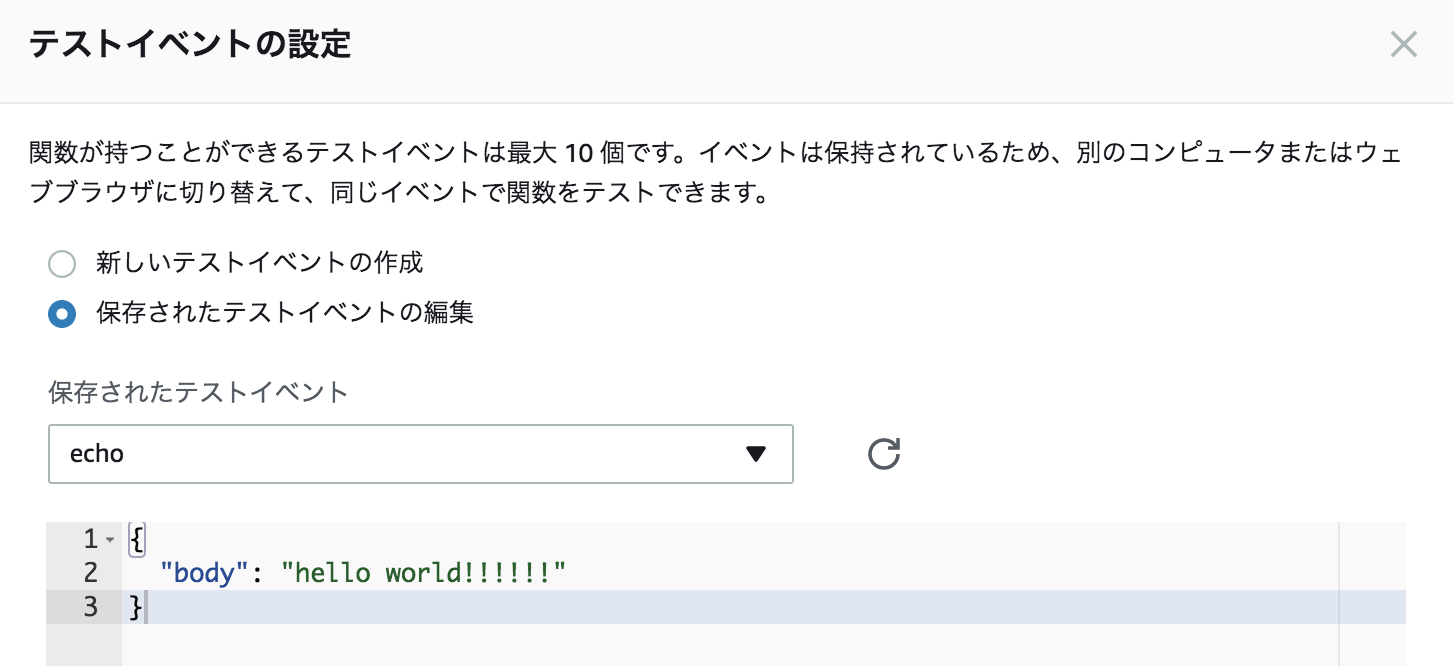
動いている!
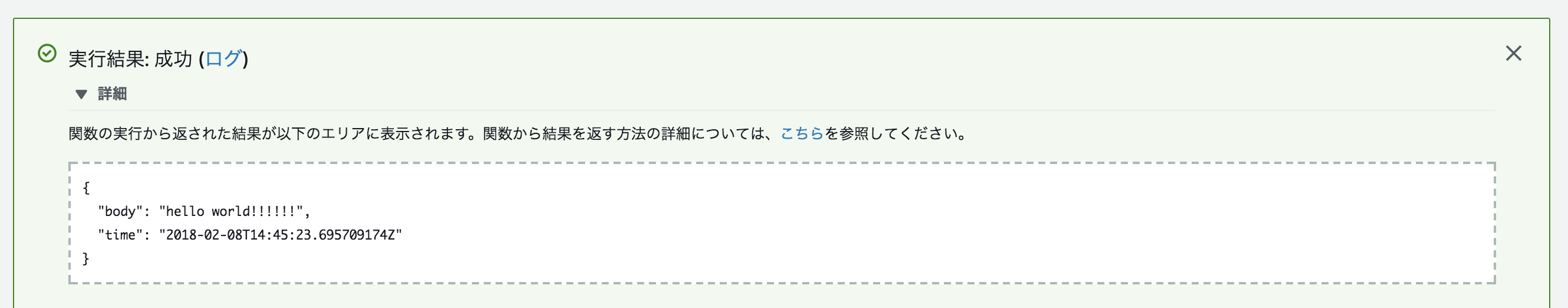
ここまでは前回の記事でやった
API Gateway経由でリクエストを送ってみる
トリガーの追加からAPI Gatewayを追加する
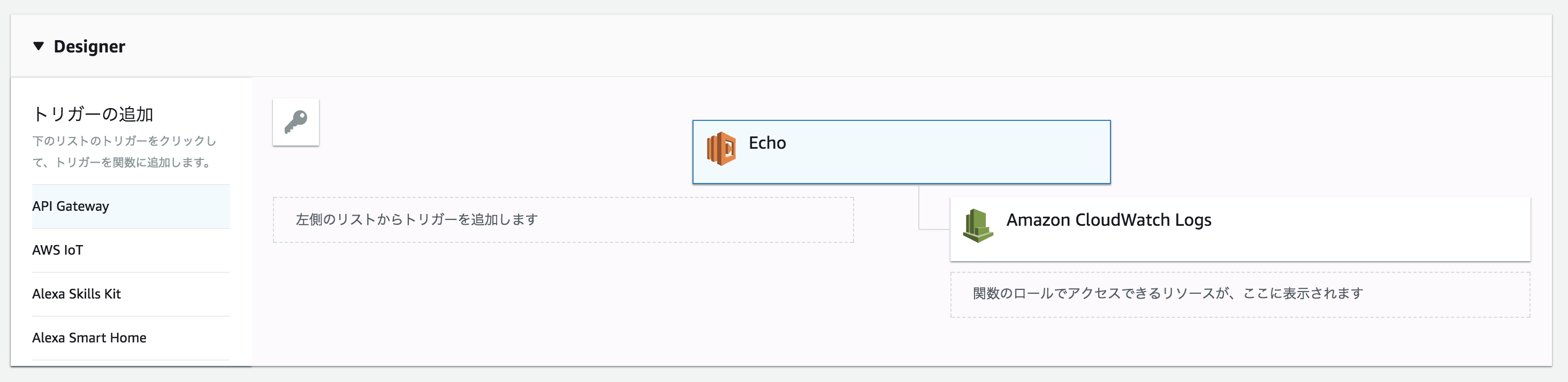
追加するとこんな感じ
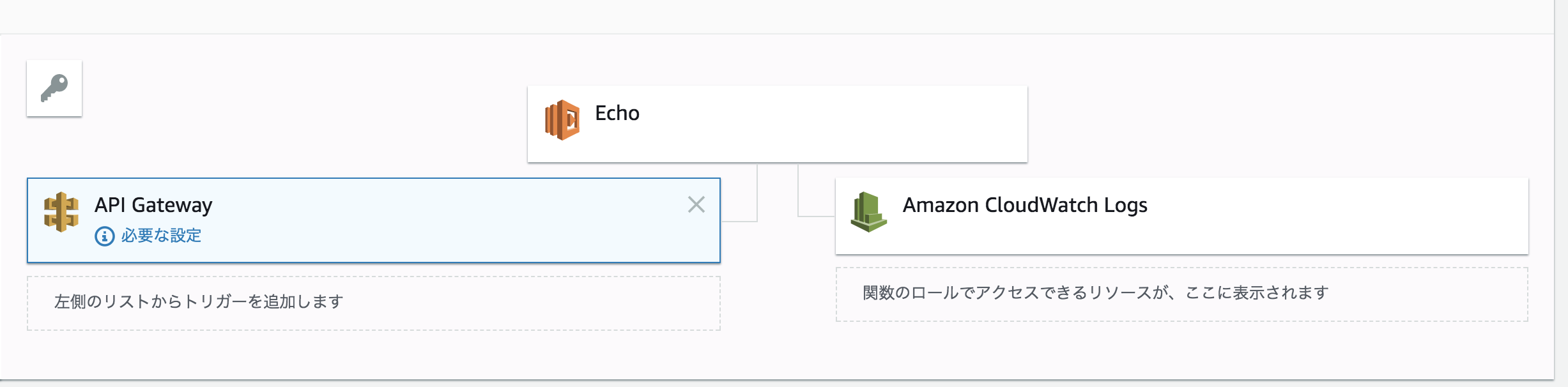
適当な値を入力する
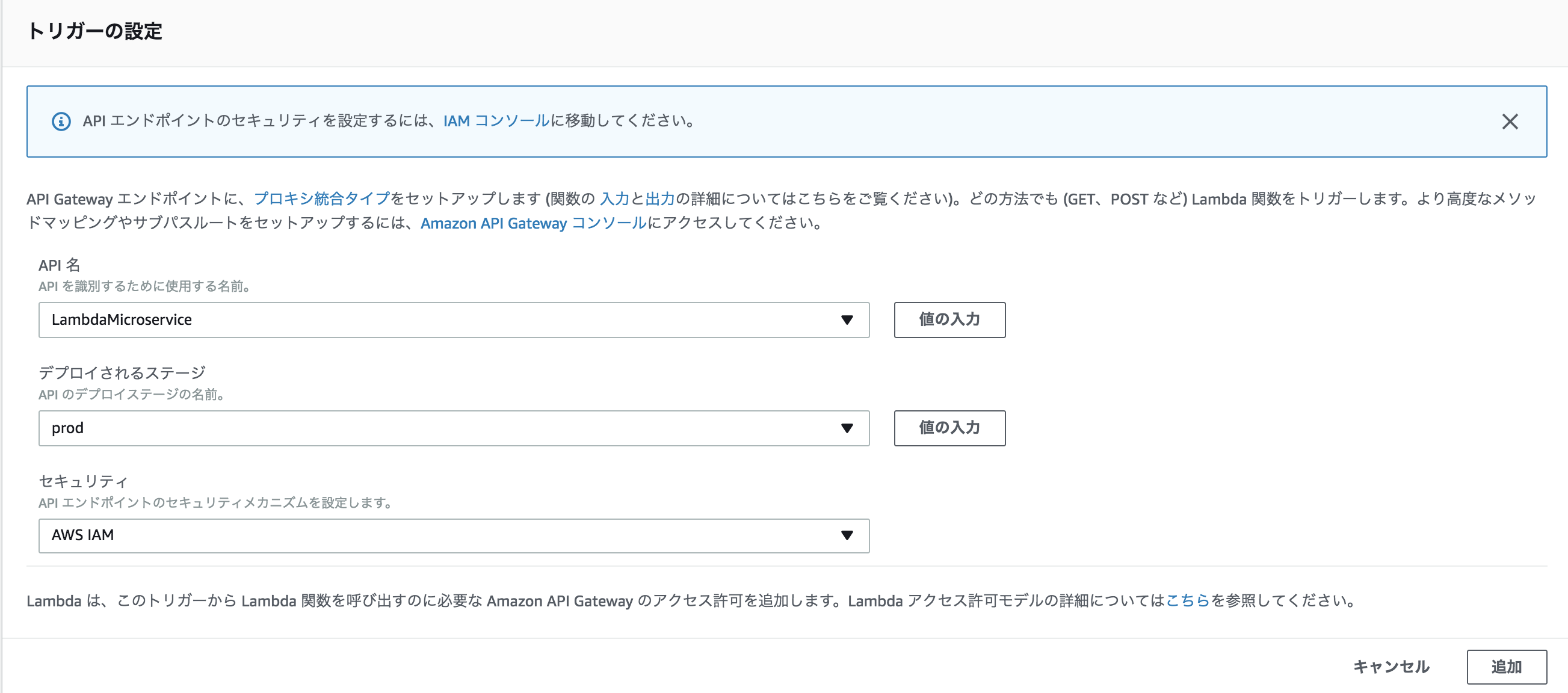
追加したら追加される

こんな感じ
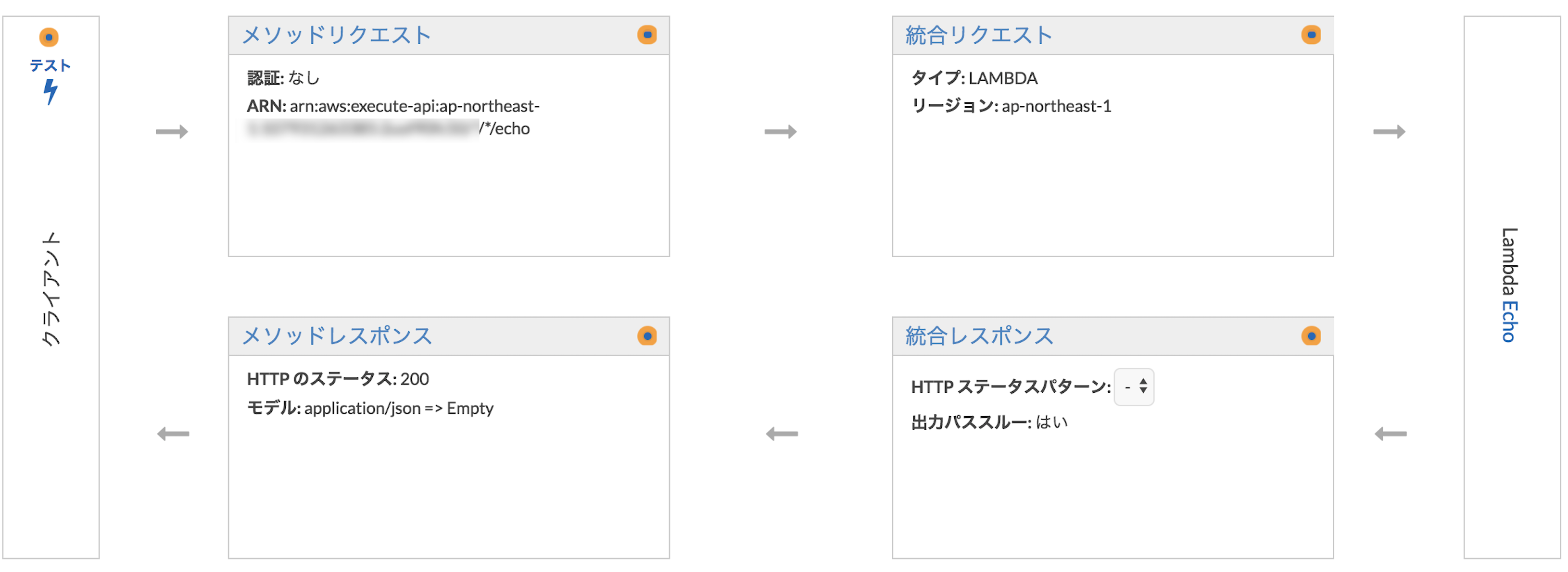
テストしてみると値は返ってくるけどStatusは502
Thu Feb 08 15:12:14 UTC 2018 : Endpoint response body before transformations: {"body":"{\"body\": \"this is test\"}","time":"2018-02-08T15:12:14.599793588Z"}
Thu Feb 08 15:12:14 UTC 2018 : Endpoint response headers: {X-Amz-Executed-Version=$LATEST, x-amzn-Remapped-Content-Length=0, Connection=keep-alive, x-amzn-RequestId=71c220b1-0ce2-11e8-b0b3-f1062fe7bbc8, Content-Length=79, Date=Thu, 08 Feb 2018 15:12:14 GMT, X-Amzn-Trace-Id=root=1-5a7c68ce-b1994239ae3bf9b85d4aa043;sampled=0, Content-Type=application/json}
Thu Feb 08 15:12:14 UTC 2018 : Execution failed due to configuration error: Malformed Lambda proxy response
Thu Feb 08 15:12:14 UTC 2018 : Method completed with status: 502
terminalから送ってみると
$ curl -H 'Content-Type:application/json' -d '{"body": "hoge"}' https://xxxxxxxxx.execute-api.ap-northeast-1.amazonaws.com/prod/echo
{"message":"Missing Authentication Token"}
AWS IAMの認証になっていたので認証をはずしてみた

変更を反映する
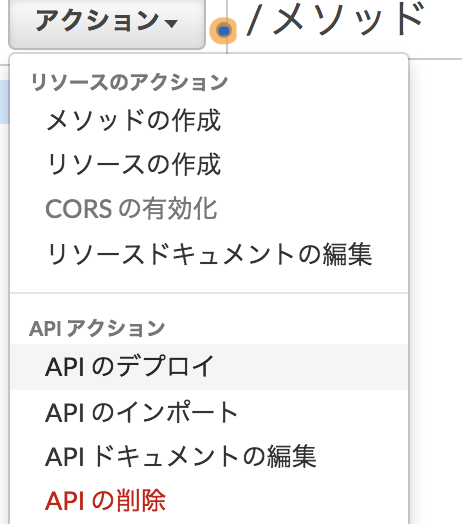
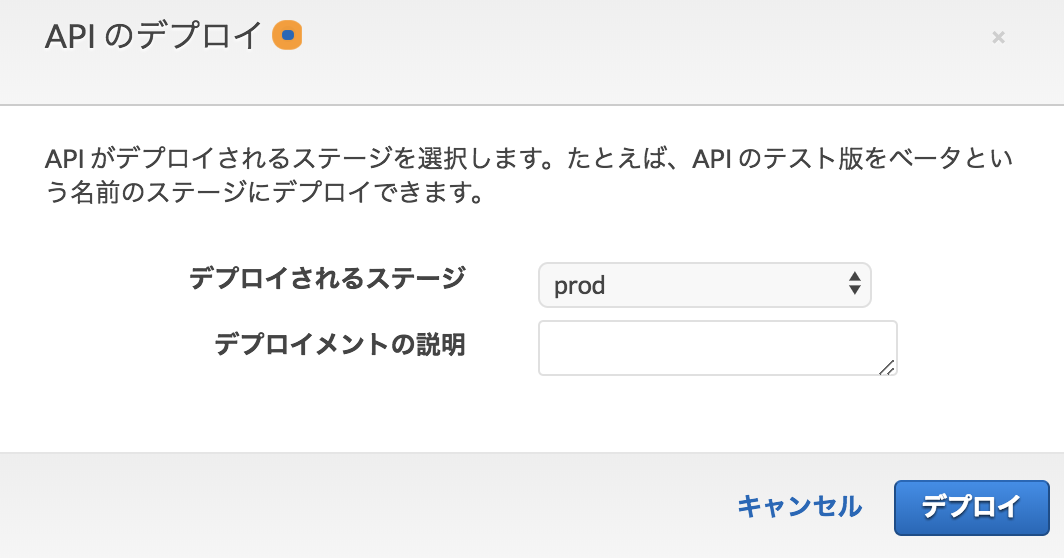
エラーの内容が変わった
テストと同じになった
$ curl -H 'Content-Type:application/json' -d '{"body": "hoge"}' https://xxxxxxx.execute-api.ap-northeast-1.amazonaws.com/prod/Echo
{"message": "Internal server error"}
Eventを利用する
エラーメッセージで調べてみるとAPI Gatewayは特定のレスポンスフォーマットである必要があるらしい
refs: https://aws.amazon.com/jp/premiumsupport/knowledge-center/malformed-502-api-gateway/
ソースコードを修正する
こんな感じでresponseをevents.APIGatewayProxyResponseにする
func EchoHandler(ctx context.Context, req *Request) (events.APIGatewayProxyResponse, error) {
lctx, ok := lambdacontext.FromContext(ctx)
if !ok {
return events.APIGatewayProxyResponse{}, &ErrorResponse{
Message: "FromContextError",
Time: time.Now(),
}
}
log.Printf("lambda ctx info:%+v", lctx)
body, err := json.Marshal(&Response{
Body: req.Body,
Time: time.Now(),
})
if err != nil {
return events.APIGatewayProxyResponse{}, err
}
return events.APIGatewayProxyResponse{
StatusCode: http.StatusOK,
Body: string(body),
}, nil
}
ソースコードをビルドしてアップロードしなおすと…
$ curl -H 'Content-Type:application/json' -d '{"body": "hoge"}' https://xxxxxxx.execute-api.ap-northeast-1.amazonaws.com/prod/Echo
{"body":"{\"body\": \"hoge\"}","time":"2018-02-08T15:29:25.159554886Z"}
できた!!!
まとめ
- Lambdaでのアプリの動かし方を学んだ
- Eventの組み合わせはきちんと意識して開発するようがありそう
- API Gatewayは変更したらデプロイしよう
- API Gatewayの認証の変更はわかりづらい
- シュッと作ってシュッと遊べるのすごい
